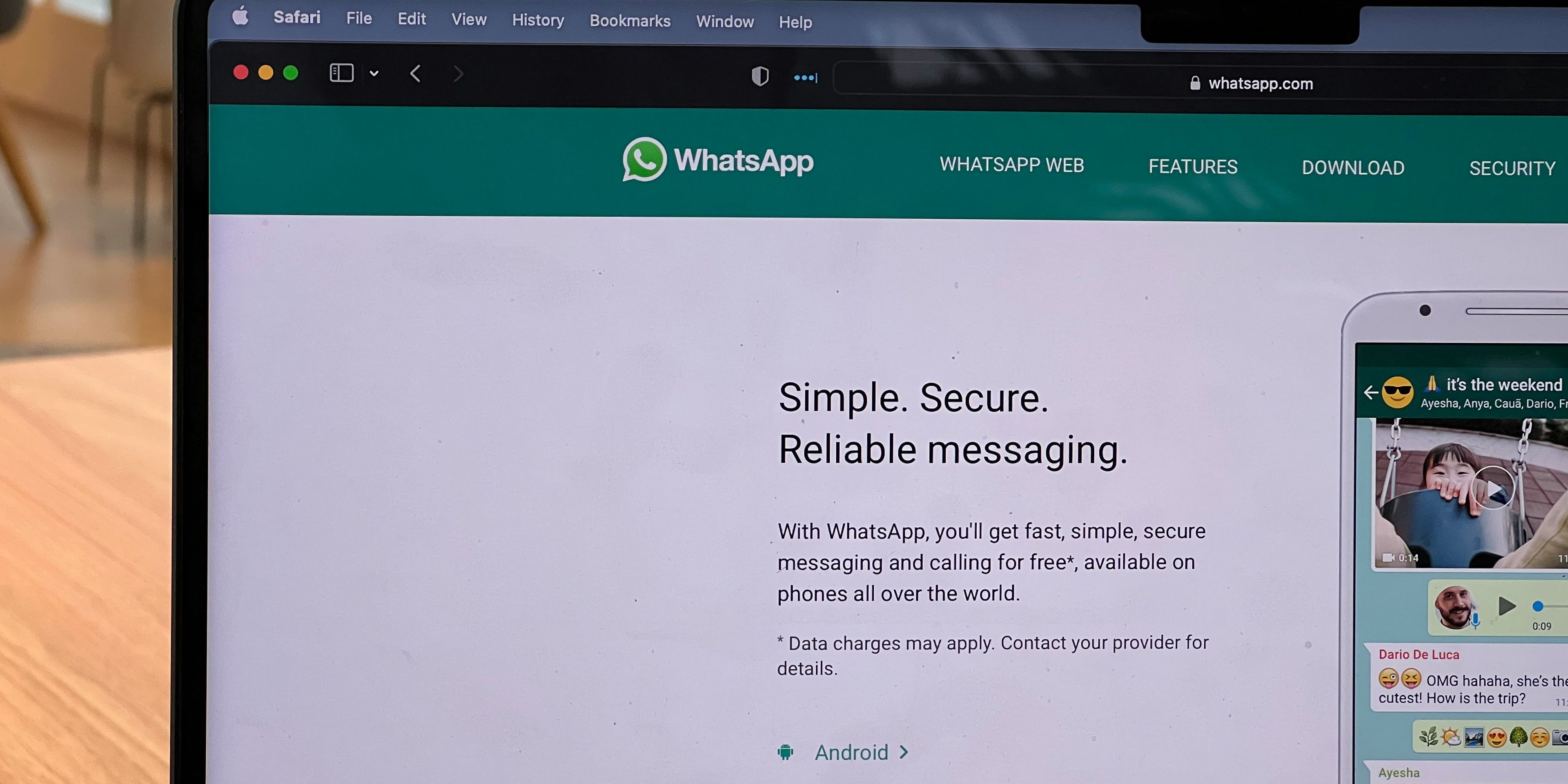WhatsApp Business API Setup: Complete Beginner's Guide

WhatsApp Business API Setup: Complete Beginner's Guide
Getting started with the WhatsApp Business API setup means you'll be working with a Business Solution Provider (BSP) to plug into Meta's powerful infrastructure. This is what lets you scale up and automate your customer conversations, moving way beyond what the free business app can do. It unlocks crucial features like multi-agent support and deep CRM integrations.
Why the WhatsApp API Is a Business Game-Changer

Before we jump into the "how-to," let's quickly cover why this tool is so effective. The WhatsApp Business API isn't just a slightly better messaging app; it’s a strategic asset for any business that wants to grow its customer interactions in a way that feels both personal and immediate.
While the standard WhatsApp Business app is a great starting point for small businesses juggling a few conversations, the API is built for scale.
Since it first rolled out in January 2018, the API has been adopted at a lightning pace. This is no surprise, given WhatsApp's massive global user base of over 2.78 billion people. Businesses that have made the switch are seeing some pretty incredible results, like saving up to 30% on communication costs compared to older methods. Even more impressive is the 90% message open rate they see within the first three minutes—a number that makes email marketing stats pale in comparison. You can find more of these eye-opening WhatsApp business statistics on d7networks.com.
From a Simple App to a Scalable Platform
So, what’s the real difference between the free app and the API? In a word: scale. Just picture your support team trying to manage thousands of customer chats on a single phone. It’s simply not possible. The API cracks this problem by enabling multiple agents—and even chatbots—to handle conversations at the same time from one central hub.
This shift from a basic app to a full-blown API platform brings some serious advantages to the table:
- Centralized Communication: You can plug WhatsApp right into your existing CRM or customer support software. This keeps every customer interaction neatly organized in one place.
- Automation at Scale: Imagine deploying chatbots that can answer common questions, qualify new leads, or send out instant order updates around the clock. That's the kind of automation we're talking about.
- A Verified Brand Presence: You get an official business profile, and notable brands can even earn the coveted green checkmark. This instantly builds trust and credibility with your customers.
The API's true magic lies in its ability to turn one-way announcements into genuine two-way conversations. Instead of just blasting out a promotion, you can actively guide a customer through a purchase, answer their questions on the spot, and confirm their order—all without them ever having to leave the chat.
Still not sure which one is right for you? This quick comparison should help clear things up and help you decide which solution best fits your business goals.
WhatsApp Business App vs WhatsApp Business API
FeatureWhatsApp Business AppWhatsApp Business APIBest ForSmall businesses, solopreneursMedium to large businesses, enterprisesUser AccessUp to 5 devices (1 phone + 4 PCs)Unlimited agents and botsAutomationBasic (quick replies, greetings)Advanced (chatbots, CRM integration)MessagingManual, reactive communicationProactive, automated campaignsVerificationStandard business profileOfficial Business Account (green tick)SetupSimple download from app storeRequires a Business Solution Provider
Ultimately, the free app is great for getting your feet wet, but the API is what you need when you're ready to make WhatsApp a core part of your customer communication strategy.
Laying the Groundwork for a Smooth API Integration

A successful WhatsApp Business API setup really comes down to solid preparation. Think of it like gathering all your ingredients before you start cooking—it just makes the whole process smoother and helps you avoid those frustrating mid-setup scrambles. Getting these key pieces in place first is the secret to a fast approval.
Your first stop is your Meta Business Manager account. It’s absolutely essential that this account is fully verified. This isn't just a friendly suggestion; Meta requires it to prove your business is legitimate. If you haven't done this yet, make it priority number one, as the verification process can sometimes take a few days to complete.
Securing Your WhatsApp Phone Number
Next up is your phone number. You'll need to dedicate one specific number to your API account, which will become your official business presence on WhatsApp. You can use a new number or an existing one, but here’s the crucial part: it cannot be actively tied to the regular WhatsApp or WhatsApp Business app when you begin the integration.
Meta needs to send a verification code to this number, either by text or a phone call, to confirm you own it. Because of this, you’ll need to make sure any automated phone systems, like an IVR, are turned off temporarily. The last thing you want is a robot trying to answer the verification call from Meta.
Playing by the Rules
Before you go any further, take some time to get familiar with Meta’s Commerce Policy. WhatsApp is serious about protecting its users, so there are strict rules about what you can sell or promote on the platform. Certain industries, like those involving tobacco, adult content, or gambling, are flat-out prohibited.
I’ve seen businesses get held up for weeks because they just assumed their industry was compliant. Taking ten minutes to scan the official policy now can save you a massive headache and a lot of back-and-forth with support later on.
To bring this all together, you'll need to partner with a Business Solution Provider (BSP). A BSP, like us here at Deel Flows, is essentially your guide and technical partner for this whole endeavor. We handle the tricky parts of the application, manage the integration itself, and provide the platform you'll use to run your messaging campaigns.
Choosing the right BSP is a big decision. Here are a few things I always tell people to look for:
- Clear Pricing: Make sure you understand the full picture—setup fees, monthly costs, and per-conversation charges. No surprises.
- Powerful Features: Does the platform have the tools you actually need? Look for automation, analytics, and CRM integrations that fit your goals, like the ability to build smart chat flows to qualify leads.
- Real Support: A good partner will be with you for the entire WhatsApp Business API setup, from getting your business verified to having your first message templates approved.
Taking the time to get these elements sorted—a verified business account, a dedicated phone number, and a solid grasp of the rules—is what sets you up for a fast and painless integration.
Your Actionable Guide to Setting Up the WhatsApp Business API
Diving into the technical side of the WhatsApp Business API setup can feel a bit intimidating, but it really just comes down to a clear sequence of steps within the Meta ecosystem. Let's break down exactly what you need to do to get your account live and ready to connect with customers.
Your journey begins inside the Meta Business Manager. This is your central command center for everything. Here, you'll create what's known as a WhatsApp Business Account (WABA). I like to think of the WABA as the main folder that holds all your WhatsApp assets: your dedicated phone numbers, your pre-approved message templates, and your payment details.
Getting this first part right is less about technical wizardry and more about meticulous accuracy. Meta will check the business information you provide against your already verified Business Manager account, so consistency is crucial if you want to avoid frustrating delays.
Creating Your WhatsApp Business Account
First things first, you need to head over to the WhatsApp Accounts section in your Business Manager and click "Add." From there, you'll choose to create a new account. This is where you'll input your business's official legal name, address, and website. It's incredibly important that this name is an exact match to what's on your business registration documents.
Next up is linking a phone number. This number becomes your brand's official presence on WhatsApp, so choose wisely. A critical point here: the number must be able to receive either an SMS or a direct voice call for verification. If that line is hooked up to an automated IVR system (the "press 1 for sales" type), you'll have to temporarily disable it to get the one-time password from Meta.

As you can see, the whole process hinges on getting that initial business verification done. After that, it's a straightforward path to registering your number and getting your hands on the API credentials you'll need.
Crafting and Submitting Your Message Templates
Once your account is set up and your phone number is connected, it’s time for the next key step: creating message templates. You can't just start a conversation with a customer out of the blue; you have to use one of these pre-approved messages. WhatsApp has sorted these into three main buckets:
- Utility: Perfect for transactional updates like order confirmations, appointment reminders, or shipping alerts.
- Authentication: Used exclusively for sending one-time passcodes to verify a user's identity.
- Marketing: The go-to for promotions, new product launches, or campaigns to bring customers back.
Every single template you write has to be submitted to WhatsApp for review. From my experience, approval usually takes anywhere from a few hours to a full day.
My Pro Tip: The fastest way to get marketing templates approved is to make them feel personal and valuable. A generic "20% OFF EVERYTHING!" blast often gets rejected. Instead, try framing it with some context, like, "Hi Sarah, we saw you loved our last collection. Here’s an exclusive 20% discount on our new arrivals we think you'll adore!" It shows you're continuing a relationship, not just shouting an ad.
After your templates get the green light, your WhatsApp Business API setup is officially complete. You're now ready to connect it to a tool like Deel Flows and start automating your customer conversations. This is where you unlock the real power—moving beyond simple one-on-one chats to build smart, automated workflows that keep customers engaged and help your business grow.
Connecting the API to Your Business Systems
Getting your WhatsApp Business API setup and approved is a fantastic first step, but honestly, that’s only half the battle. On its own, the API is just potential. It’s like having a brand-new, top-of-the-line engine sitting on your garage floor—impressive, but not actually going anywhere. The real magic happens when you hook that engine up to the tools you use to run your business every single day.
This is where WhatsApp transforms from just another messaging app into a strategic part of your operations. Instead of your team being stuck managing chats in a totally separate window, you can pull those conversations right into your CRM, help desk, or marketing software. Suddenly, you have one central place to see every single customer interaction.
Imagine a new lead sends you a message on WhatsApp. With the right integration, a new contact is instantly created in your CRM. Just like that, no more lost leads. Your sales team gets the notification and has all the context they need, right from the start.
Making Your Systems Talk with Webhooks
So, how do all these different systems actually communicate? The answer is webhooks.
Don't let the technical term scare you. A webhook is basically a simple alert system. You give Meta a special URL from your business software, and whenever something specific happens—like a new message arriving—WhatsApp instantly sends a little package of data to that URL.
Your other software, like a help desk or a workflow tool such as Deel Flows, is constantly "listening" for these data packages. When it receives one, it triggers a pre-set action. This is the mechanism that powers all your automations and keeps your different tools perfectly in sync.
It's not about being a developer; it's about thinking in terms of "if this, then that." For instance: if a new message contains the word "quote," then automatically reply with your pricing template and tag that contact as a "hot lead" in your CRM.
This core concept is what allows you to build out some seriously smart and time-saving workflows for your team.
Real-World Integration Scenarios
Let's get practical. What does this actually look like in a real business? The possibilities are pretty much endless, but here are a few high-impact examples I’ve seen work wonders.
- Automated Customer Support: A customer messages, "Where is my order?" The webhook catches this, sends it to your support platform, which then uses the phone number to look up their order in your e-commerce system. An instant, automated reply goes back with the tracking details using a pre-approved message template.
- Seamless Lead Nurturing: Someone signs up for a webinar on your website and gives their WhatsApp number. This action can trigger a workflow in your marketing tool that sends a "thank you" message, and then a follow-up a day later asking if they had any questions about the content.
- Instant Appointment Confirmations: A client books a demo on your calendar. Your scheduling tool immediately triggers a webhook, sending a confirmation message to their WhatsApp. You can even set it up to send an automatic reminder 24 hours before the meeting.
These kinds of integrations aren't just about making things faster. They create a smooth, responsive experience for your customers on the channel they already use and trust. Delivering instant answers builds loyalty and, ultimately, drives more business. Connecting your systems truly is the final, most important step in your WhatsApp Business API setup.
Unlocking Advanced Features for Better ROI

Alright, your WhatsApp Business API setup is live and connected. Now for the fun part: making it work for you and actually driving results. The real magic happens when you move past basic one-way notifications. It’s about creating genuinely interactive, two-way conversations that pull customers in.
The trick is to use interactive elements that make it incredibly simple for people to respond. Think less about asking them to type out full sentences and more about giving them clear, tappable options. This small shift makes the experience smoother for them and gives you structured data that’s much easier to work with.
Create Dynamic Conversations with Interactive Messages
If you want to see engagement skyrocket, start using interactive messages like List Messages and Reply Buttons. I've seen these features completely change the game for businesses, essentially turning a simple chat into a guided, app-like experience.
Let’s say a customer messages you asking about your return policy. Instead of hitting them with a wall of text, you could use Reply Buttons to present a few simple choices:
- See Return Policy: Tapping this sends them right to your policy page.
- Start a Return: This could kick off a guided workflow to get the process started.
- Speak to Agent: This option can instantly route them to a human for help.
This isn't just about answering a question. You're giving the customer the power to take the next logical step right away, with zero friction. That’s how you turn a simple inquiry into a conversion or a successfully resolved issue.
Turn Chats into Sales with Product Catalogs
For anyone in e-commerce, the native product catalog is a must-use feature. It lets you build a beautiful, visual storefront right inside the WhatsApp chat. Your customers can browse products with high-quality images, descriptions, and prices without ever needing to open a new tab.
When a customer mentions they're looking for something specific, you can instantly send a curated collection of items from your catalog. It makes the entire shopping journey feel personal and incredibly efficient. You’re literally building a direct line from conversation to conversion.
The numbers back this up. The WhatsApp Business ecosystem is massive, with around 764 million monthly active users. The businesses I see succeeding are the ones using features like catalogs, which are already getting over 40 million views each month. It's a proven way to improve customer service outcomes—by as much as 225%, according to some reports. You can dig into more of these fascinating WhatsApp user statistics on Rasayel.io.
By putting these advanced features to work, you stop just being on WhatsApp and start using it as a strategic tool. You’ll build stronger customer relationships, make the sales process easier, and deliver a standout experience that directly grows your business. Honestly, that’s the whole point of a successful WhatsApp Business API setup.
Clearing Up Common Questions About the WhatsApp API Setup
Getting your WhatsApp Business API up and running is a huge step, but it often leaves business owners with a few lingering questions. That's perfectly normal. From approval times to that elusive green tick, let's walk through some of the things people ask us most often.
So, how long does this all take? A good rule of thumb is to budget for one to three weeks for the whole approval process. This covers everything from submitting your application with a Business Solution Provider (BSP) to getting the final green light from Meta. The timeline really depends on a couple of things: how quickly you get your documents in and whether your Meta Business Manager account is already verified. Having that sorted out beforehand can definitely speed things up.
Now, let's tackle a big one.
Is the API Only for Big Companies?
Not at all. This is probably the biggest myth we see. While the API is built to handle communication at scale, it's not exclusively for massive corporations.
The real question to ask isn't about your company's size, but about your communication needs. If you're finding the free WhatsApp Business app is getting too restrictive—maybe you need to connect more team members or want to hook it up to your CRM—then the API is the logical next move. It's about your goals, not your headcount.
What's the Deal with the Green Tick?
Everyone wants the green tick! Seeing that little checkmark next to your business name means you have an Official Business Account (OBA), which is fantastic for credibility. But it’s important to know this is a completely separate process from getting your API access.
Think of the green tick as a badge of honor Meta gives to well-known, high-profile brands. It’s a great way to signal authenticity, but it is not a requirement to use the API and all its powerful features. My advice? Focus on building a solid messaging strategy first.
Finally, people often ask if this is a channel worth investing in for the long haul. The numbers speak for themselves. Forecasts show that by 2025, a staggering 80% of large enterprises will be using the API as a core part of their strategy. It's available in over 180 countries and supports 60 languages, making it a truly global tool. You can find more stats on WhatsApp's worldwide growth on wanotifier.com.
At the end of the day, a successful WhatsApp Business API setup is within reach for any business that meets Meta's compliance rules. The secret is finding a great BSP to walk you through it.
Ready to take your customer communication to the next level and automate your sales process on WhatsApp? With Deel Flows, you can build smart chat flows, run personalized campaigns, and get real-time insights to drive real results.
Join the waitlist for Deel Flows today and get exclusive early adopter discounts!
Published on